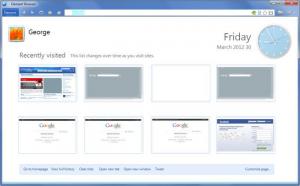Element Browser
7.0
Size: 13.5 MB
Downloads: 7487
Platform: Windows 8 / 7 / Vista / XP
To surf the web and access the vast amounts of information available online, you need a web browser. You could stick with the Windows default, with Microsoft’s Internet Explorer, or you could turn to an alternative browser instead. You could get a properly good 3rd party-developed browser like Element Browser. This user friendly browser provides all the functionality you would expect from a modern web browser.
To get started with Element Browser, you will first have to download a 29.8MB archive. Extract and run the executable inside, and Element Browser will automatically be installed on your machine. The browser can be installed on any machine powered by Windows XP, Vista, and Windows 7, with at least a 800MHz processor and 256MB or RAM.
When you launch Element Browser for the first time, you will first have to pick between General Browsing and Power Browsing (different settings apply depending on which you choose). If you go with General Browsing, you will see a Recently Visited page when the browser opens. To the left, your username and a pic associated to it are displayed. To the right, the current data and a clock are displayed. Underneath, your recently visited sites are displayed. Since this is the first time you use Element Browser, there won’t be anything in the list. To start surfing the web, just type in the URL of any site in the address bar.
The rest of the interface is typical of what you would expect from a web browser. The address bar, the back and forward buttons, the home button, and all the other functions Element Browser has to offer are presented at the top. These include bookmarks, widgets, app shortcuts, feeds, print, and shelves. Shelves is an interesting feature – it can be activated from the wrench menu to the top right or by clicking the bottom part of the interface. This feature lets you visualize your websites in shelves. And speaking about visualization options, Element Browser has another handy feature: Show all open tabs. And sticking with the visual, it must also be mentioned that you can change the way the browser looks by installing a custom theme.
Element Browser isn’t only about letting you safely surf the web in a visually appealing manner – it is about gestures as well. Instead of clicking the back or reload button, you can use a mouse gesture instead. Right click and drag to the left to go back; right click and drag downwards to reload. Several other mouse gestures are supported. You can check them all out in the Settings menu.
Twitter is incredibly popular right now and its popularity seems to be increasing day by day. Twitter fans will be glad to know that Element Browser has a social side and Twitter is included in the web browser.
Element Browser has all the features that characterize a properly good web browser: nice and user friendly interface, surf the web securely and privately, fast browsing speeds, themes, shelf view, view all open tabs, mouse gestures, Twitter integration, and a lot more. It is a pleasure to surf the web with Element Browser.
Pros
Automatically install Element Browser on Windows XP, Vista, or Windows 7. Pick between General Browsing and Power Browsing when you first launch the browser. There’s a handy Recently Visited page that displays the sites you visit most often, the date, and a clock; you can customize the Recently Visited Page. Mouse gestures are supported, meaning you can perform certain actions with the mouse. Twitter is integrated into the browser. You can get widgets, record macros, create app shortcuts. The 'Show all open tabs' and 'Shelf view' features are quite handy. Feeds are supported. HTML5 is supported.
Cons
I clicked the “Choose” button from Choose ZIP in the Theme menu, then changed my mind and clicked Cancel; when I restarted the browser, I was informed of a theme load failure, and was presented with an “unhandled exception” error when I tried to access the “Change the theme” menu. Clicking the “Set to default” button made things ok. It’s just a minor inconvenience and should not take away from the exceptional functionality this browser has to offer.
Element Browser
7.0
Download
Element Browser Awards

Element Browser Editor’s Review Rating
Element Browser has been reviewed by George Norman on 05 Apr 2012. Based on the user interface, features and complexity, Findmysoft has rated Element Browser 5 out of 5 stars, naming it Essential